Syndicating my blog posts in Facebook
Using a WordPress plugin and a custom Facebook app to syndicate my blog posts in Facebook.
As Web 2.0 matures, it is becoming more commonplace for different social media platforms to become integrated.
For instance, my Flickr account is linked with my Facebook account, so that as soon as I post an image on Flickr, it is automatically syndicated to my Facebook wall so that my Facebook contacts can see the image too. All of that happens and I don’t need to do a thing.
Image by David Rutt. Used in accordance with a Creative Commons license.
Linking accounts is a great way to generate traffic and make sharing easy. Because social media sites like Flickr, Facebook and Twitter are so popular, there is an army of programmers developing ‘apps‘ that will seamlessly integrate various social media.
Things become more challenging for people like me who prefer to host their own content on their own websites wherever possible. Plug-and-play apps suddenly become much harder to source. And when they are sourced, only half of them work as intended, from my experience.
My cousin recently suggested that instead of manually typing a “wall post” in Facebook to advise my readers that I’d written another article, I should use an app like Networked Blogs to automatically ping Facebook. That way, a link to my latest blog post would automatically appear on my wall, just like my Flickr photographs do.
For both practical and ideological reasons, I am keen to minimise my use of third-party apps in Facebook. But the idea made me think about whether I could develop my own Facebook app to syndicate my own blog posts. Aside from removing the reliance on a third-party, it would also look rather impressive!
The Grapevine is powered by WordPress, which is installed on my web server. After some searching, I found a WordPress plugin called WPBook which would manage the sending part of the communication between my blog and Facebook. The best part is that the plugin requires one to develop their own Facebook application in order to manage the receiving part on the Facebook side. Perfect!
Following the detailed instructions, I was able to get the plugin installed in WordPress and an application generated in Facebook within 10 minutes.
In essence, this post is the final test… I should be able to publish this page on The Grapevine and then see it syndicated on Facebook a few minutes later.
Wish me luck!
Update, 27 January 2010:
The Facebook app and WordPress plugin have worked, except for thumbnail generation. Thumbnails will generate when I add a link by hand, but not when I use my new Facebook app.
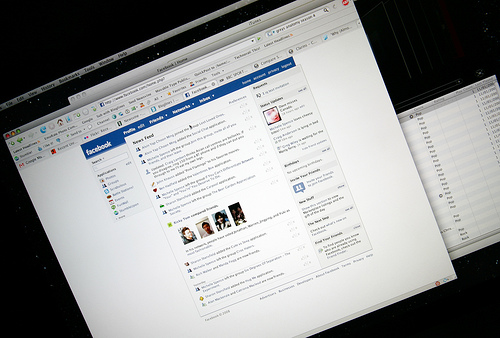
Comments
3 responses to “Syndicating my blog posts in Facebook”
On a related topic, the images in your blog still don’t show up in Google Reader.
Daniel, this problem is because I have enacted hotlink protection on my webserver, to prevent my images being hotlinked within other websites. Give it another try now and tell me if it works.
Hi Adam, I’m one of the developers of WPBook and just wanted to say thanks for the kind words.